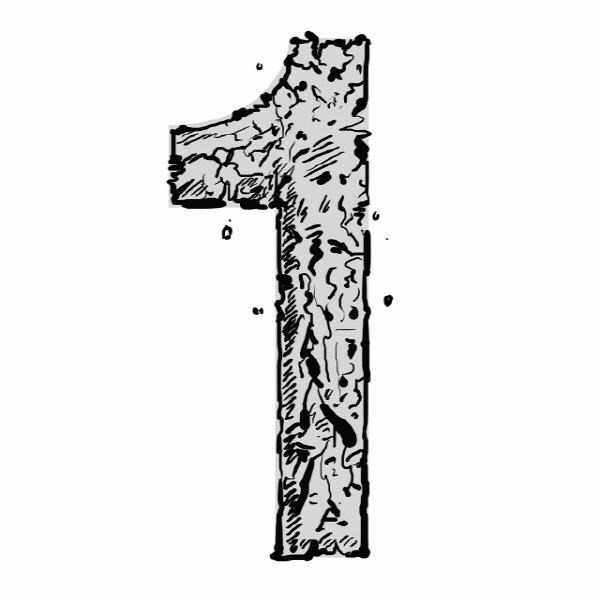[C#] HttpWebRequest 클래스를 이용한 POST 전송하기.
01.protected void SendSMS()02.{03.String[] messages = new String[6];04.messages[0] = "행정과"; // 아이디05.messages[1] = "암호"; // 암호06.messages[2] = "11111111111"; // 보내는 사람 번호07.messages[3] = "22222222222"; // 받는 사람 번호08.messages[4] = "테스트 메시지"; // 메시지09.messages[5] = "홍길동"; // 받는 사람 이름10.String postData = String.Format("id={0}&pw={1}&sender={2}&receiver={3}&msg={4}&idreserve={5}", messages[0], messages[1], messages[2], messages[3], messages[4], messages[5]);11. 12.HttpWebRequest httpWebRequest = (HttpWebRequest) WebRequest.Create("http://localhost:38080/encoding/encoding.jsp");13.// 인코딩 1 - UTF-814.byte[] sendData = UTF8Encoding.UTF8.GetBytes(postData);15.httpWebRequest.ContentType = "application/x-www-form-urlencoded; charset=UTF-8";16.// 인코딩 2 - EUC-KR17.//byte[] sendData = Encoding.GetEncoding("EUC-KR").GetBytes(postData);18.//httpWebRequest.ContentType = "application/x-www-form-urlencoded; charset=EUC-KR";19.httpWebRequest.ContentType = "application/x-www-form-urlencoded; charset=utf-8";20.httpWebRequest.Method = "POST";21.// Set the content length of the string being posted.22.httpWebRequest.ContentLength = sendData.Length;23.Stream requestStream = httpWebRequest.GetRequestStream();24.requestStream.Write(sendData, 0, sendData.Length);25.requestStream.Close();26.HttpWebResponse httpWebResponse = (HttpWebResponse) httpWebRequest.GetResponse();27.StreamReader streamReader = new StreamReader(httpWebResponse.GetResponseStream(), Encoding.GetEncoding("EUC-KR")); // Encoding.GetEncoding("EUC-KR")28.string html = streamReader.ReadToEnd();29.streamReader.Close();30.httpWebResponse.Close();31. 32.text.Value = html;33.}This is an easy way to make a JSON POST request to a remote service using C#:
1 2 3 4 5 6 7 8 9 10 | HttpWebRequest request = (HttpWebRequest)WebRequest.Create(url);request.Method = "POST";request.ContentType = "application/json; charset=utf-8";DataContractJsonSerializer ser = new DataContractJsonSerializer(data.GetType());MemoryStream ms = new MemoryStream();ser.WriteObject(ms, data);String json = Encoding.UTF8.GetString(ms.ToArray());StreamWriter writer = new StreamWriter(request.GetRequestStream());writer.Write(json);writer.Close(); |
Notice that in line 4 we create an instance of DataContractJsonSerializer (Assembly: System.ServiceModel.Web) and initialize it with the type of object we are serializing as JSON to send to the service. In lines 5 and 6 the serializer writes the object into a Stream. Line 7 transforms the Stream into an UTF-8 String (as the content-type) and finally in lines 8 to 10 we send the data to the service.
약간의 문제가 발생하게 되는데
x-www-form-urlencoded 방식의 경우에 get 방식의 id=value&id2=value2 같은 방식으로 처리된다. (텍스트로)
그래서 JSON 으로 변환된 문자열을 전송할 경우에 & 문자가 있으면 의도하지 않은 에러가 발생한다.
그래서 serialize 된 문자열에서
string postData = string.Format("shot={0}", JsonConvert.SerializeObject(shot)); postData = postData.Replace("&", "%26"); //string postData = string.Format("shot=TTT", JsonConvert.SerializeObject(shot)); query_string = "exec=updateshot"; var httpWebRequest = (HttpWebRequest)WebRequest.Create("http://shots.php?" + query_string); httpWebRequest.ContentType = "text/json"; byte[] sendData = UTF8Encoding.UTF8.GetBytes(postData); httpWebRequest.ContentType = "application/x-www-form-urlencoded;charset=UTF-8"; httpWebRequest.Method = "POST"; httpWebRequest.ContentLength = sendData.Length; Stream requestStream = httpWebRequest.GetRequestStream(); requestStream.Write(sendData, 0, sendData.Length); requestStream.Close(); HttpWebResponse httpWebResponse = (HttpWebResponse) httpWebRequest.GetResponse(); StreamReader streamReader = new StreamReader(httpWebResponse.GetResponseStream(), Encoding.GetEncoding("UTF-8")); // Encoding.GetEncoding("EUC-KR") string shot_id = streamReader.ReadToEnd(); streamReader.Close(); httpWebResponse.Close(); postData = postData.Replace("&", "%26");
처럼 처리해주면 에러를 피할 수 있다.
'OLD POSTS' 카테고리의 다른 글
| Setting Up Configuration Files for a New Game Project (0) | 2012.11.27 |
|---|---|
| PHP에서 json post 를 처리하는 방법. (0) | 2012.04.26 |
| Fonts for ipad, iphone (0) | 2011.02.04 |
| WPF의 datagrid 의 스타일 정의. (0) | 2011.01.07 |
| PHP 에서 UTF-8 관련 문제. (0) | 2011.01.04 |