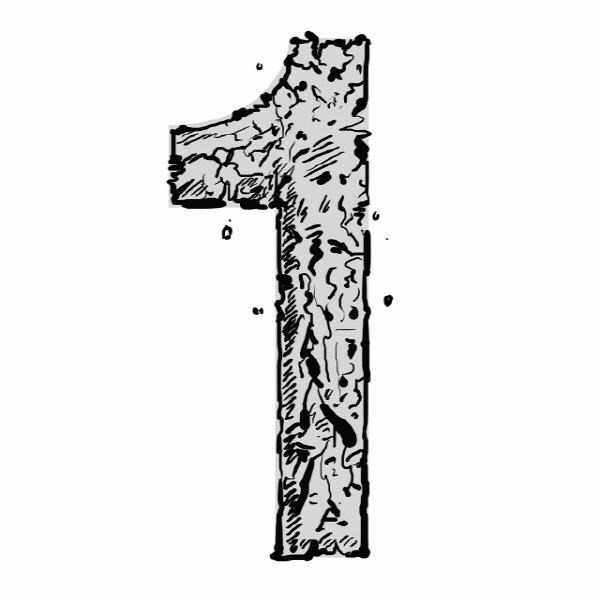self-sign 된 서버에 https 로 연결 할 시 no peer certificate 예외 상황을 해결 하기 위해서는
웹에서 연결 할 때 처럼 인증서를 믿을 수 있다고 해줘야 하는데
일반적인 소스에서는 계속 에러를 발생시킨다.
별 지랄을 다 한 결과 찾아낸 방법은 다음과 같다.
http://stackoverflow.com/questions/11573108/self-signed-certificate-and-loopj-for-android
여기를 참조.
다음 클래스를 추가하고.
import java.io.IOException;
import java.net.Socket;
import java.net.UnknownHostException;
import java.security.KeyManagementException;
import java.security.KeyStore;
import java.security.KeyStoreException;
import java.security.NoSuchAlgorithmException;
import java.security.UnrecoverableKeyException;
import java.security.cert.CertificateException;
import java.security.cert.X509Certificate;
import javax.net.ssl.SSLContext;
import javax.net.ssl.TrustManager;
import javax.net.ssl.X509TrustManager;
import org.apache.http.conn.ssl.SSLSocketFactory;
public class MySSLSocketFactory extends SSLSocketFactory {
SSLContext sslContext = SSLContext.getInstance("TLS");
public MySSLSocketFactory(KeyStore truststore) throws NoSuchAlgorithmException, KeyManagementException, KeyStoreException, UnrecoverableKeyException {
super(truststore);
TrustManager tm = new X509TrustManager() {
public void checkClientTrusted(X509Certificate[] chain, String authType) throws CertificateException {
}
public void checkServerTrusted(X509Certificate[] chain, String authType) throws CertificateException {
}
public X509Certificate[] getAcceptedIssuers() {
return null;
}
};
sslContext.init(null, new TrustManager[] { tm }, null);
}
@Override
public Socket createSocket(Socket socket, String host, int port, boolean autoClose) throws IOException, UnknownHostException {
return sslContext.getSocketFactory().createSocket(socket, host, port, autoClose);
}
@Override
public Socket createSocket() throws IOException {
return sslContext.getSocketFactory().createSocket();
}
}
다음과 같이 사용.
HostnameVerifier hostnameVerifier = org.apache.http.conn.ssl.SSLSocketFactory.ALLOW_ALL_HOSTNAME_VERIFIER;
DefaultHttpClient client = new DefaultHttpClient();
SchemeRegistry registry = new SchemeRegistry();
SSLSocketFactory sf = null;
try {
KeyStore trustStore = KeyStore.getInstance(KeyStore.getDefaultType());
trustStore.load(null, null);
sf = new MySSLSocketFactory(trustStore);
sf.setHostnameVerifier(MySSLSocketFactory.ALLOW_ALL_HOSTNAME_VERIFIER);
// client.setSSLSocketFactory(sf);
}
catch (Exception e) {
e.printStackTrace();
}
// SSLSocketFactory socketFactory = SSLSocketFactory.getSocketFactory();
// socketFactory.setHostnameVerifier((X509HostnameVerifier) hostnameVerifier);
registry.register(new Scheme("https", sf, 443));
SingleClientConnManager mgr = new SingleClientConnManager(client.getParams(), registry);
DefaultHttpClient httpClient = new DefaultHttpClient(mgr, client.getParams());
// Set verifier
HttpsURLConnection.setDefaultHostnameVerifier(hostnameVerifier);
//DefaultHttpClient httpClient = new DefaultHttpClient();
HttpPost httpPost = new HttpPost(URL);
httpPost.setEntity(new UrlEncodedFormEntity(post_params));
HttpResponse httpResponse = httpClient.execute(httpPost);
HttpEntity httpEntity = httpResponse.getEntity();
is = httpEntity.getContent();
'OLD POSTS' 카테고리의 다른 글
| Jquery에서 Resizable 이 제대로 되지 않을 경우. (0) | 2013.08.07 |
|---|---|
| Android Studio 에서 UTF8 문제. (0) | 2013.06.20 |
| Scaleform 용으로 Flash의 text 를 사용할 때 글자가 제대로 나오지 않는 경우 (폰트 문제) (0) | 2012.12.05 |
| UDK Scaleform CLIK Tutorial (0) | 2012.12.05 |
| Custom Menu In UDK (scaleform) Tutorial (0) | 2012.12.04 |