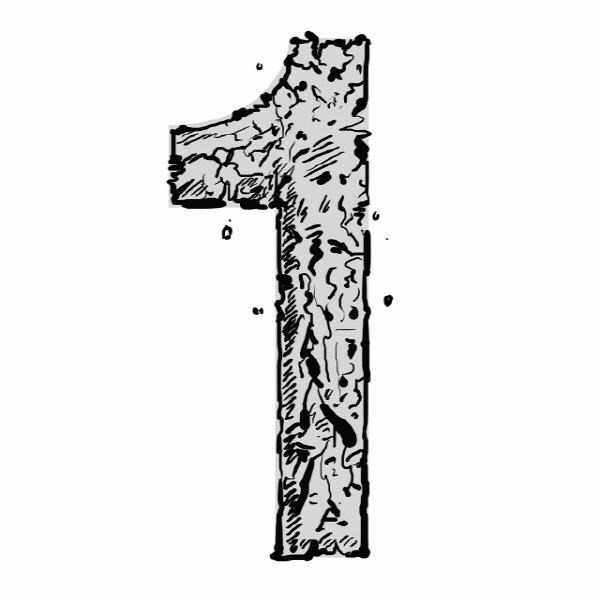JQuery 기본적인 사용방법.
dom 선택
css selector와 같은 형식으로 dom을 선택할 수 있다. selector를 사용하기 위해서 jQuery 혹은 $를 사용한다.
- jQuery("#id")
- $(".class")
- $("tag.class")
return되는 것은 jQuery 객체이다.
event handling
가장 맘에 드는 event handling이다. 다음과 같이 선택된 DOM에 원하는 event 함수들을 달아놓으면 된다.
- $(document).ready( function() {
- $("#project_submit").click(function(){
- alert("submit the form");
- return true;
- });
- });
$(document).ready 는 브라우져가 모든 js 들을 다 download 받은 후 실행될 것을 보장한다. (window.onload와 같다.)
$("#project_submit").click 은 project_submit이란 id를 가진 dom에 click 이벤트가 발생하면 실행된다.
더 자세한 event에 대해서는 http://docs.jquery.com/Events 를 참조한다.
Effect
간단한 effect들 역시 손쉽게 사용할 수 있다.
- $("#message_box").fadeOut();
더 자세한 효과들에 대해서는 http://docs.jquery.com/Effects 를 참조.
each, map, unique
배열이 있고 배열을 iteration 하고 싶은 경우 each를 사용할 수 있다.
- members = ["juddy", "james"];
- $.each(members, function() {
- project.members.push(this));
- });
function 안의 this는 각 member를 가르킨다.
selector를 이용했다면 다음과 같이 더 간결한 표현도 가능하다.
- $(".project").each( function() {
- });
Ajax Request
Ajax request도 간단하게 사용할 수 있다.
- $.ajax({
- type: "POST",
- url: "/projects/recent",
- data: "duration=5&user=juddy",
- success: function(html){
- $("#recent_projects").replaceWith(html);
- }
- });
success는 요청 성공시 호출되는 event handler이다. 이렇게 각 요청에 대해서 event handler를 작성할 수도 있고, 모든 요청에 대한 global event handler를 다음과 같이 정의할 수도 있다.
- $("#ajax_msg").ajaxSuccess(function(evt, request, settings){
- $(this).append("<li>Successful Request!</li>");
- });
json request를 callback과 함께 사용하고 싶다면 getJSON을 사용할 수도 있다. (GET요청만 사용가능)
- $.getJSON("/projects/recent",
- function(data){
- // handle data
- });
- });
더 자세한 내용은 http://docs.jquery.com/Ajax 를 참조.
'OLD POSTS' 카테고리의 다른 글
| QT4 With Visual Studio x64 (1) | 2010.05.27 |
|---|---|
| CentOS 5.2 에서 rails 설치. (0) | 2009.03.23 |
| Rails 에서 JQuery와 Prototype 을 함께 사용하는 방법 #2 (0) | 2009.03.05 |
| Rails 에서 Prototype 과 JQuery 를 동시에 사용하기. (0) | 2009.02.19 |
| ActiveRecord 정렬하는 방법. (0) | 2009.02.16 |